How to replace a ScanHead¶
JsSetup allows you to replace a ScanHead in a ScanSystem. This is useful if you need to replace a ScanHead that is broken, but need to keep the same ID and retain all settings.
To replace a ScanHead, follow these steps:
- Open the ScanSystem Editor Workspace
- Click on the Action Button next to the ScanHead you want to replace:
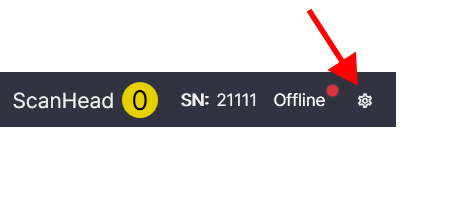
- Select "Replace ScanHead" from the menu
- Select the new ScanHead from the dialog that appears:
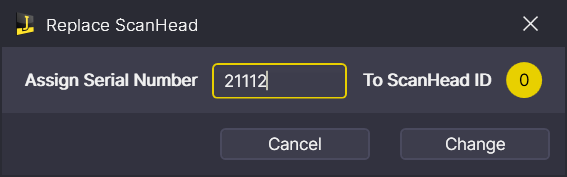
- Enter the new serial number of the head taking the place of the old one.
You must enter a valid serial number that is not already in use. - Click "Change" to confirm the change, or "Cancel" to cancel the operation.
The ScanHead will be replaced in the ScanSystem and in the ScanHead Editor Workspace. All settings will be retained, including the alignment. You should perform an alignment check to make sure that the alignment is still valid.