How to change a Scanhead ID¶
JsSetup adds new ScanHeads with default IDs, starting at 0. If you need to change the ID of a ScanHead, you can do so in the ScanSystem Editor Workspace.
The ScanHead ID is displayed in a yellow circle throughout the application.
To change the ID of a ScanHead, follow these steps:
- Open the ScanSystem Editor Workspace
- Click on the Action Button next to the ScanHead you want to change:
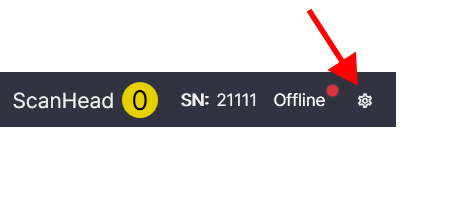
- Select "Change ID" from the menu
- Enter the new ID in the dialog that appears:
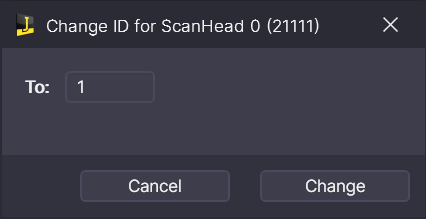
- Click "Change" to confirm the change
The ScanHead ID will be updated in the ScanSystem and in the ScanHead Editor Workspace. The dialog presets the new ID to the next available ID. If you enter an ID that is already in use, you will see an error message.