Calibrate Encoder
If your ScanSystem uses an encoder, you will need to know how far your scanned object has traveled per encoder pulse.
In this documentation, we refer to the distance between encoder pulses/ticks as EncoderPulseInterval or PulseInterval.
Note
The Pinchot API is generally ignorant of the EncoderPulseInterval, it strictly only deals with pulse counts, so it is up to your application to translate pulse counts into linear travel distances. In JsSetup and ScanSystem Definition files, we still provide the value as a convenience. Future releases of the Pinchot API may utilize EncoderPulseInterval.
JsSetup has two locations where an EncoderPulseInterval can be entered:
-
When creating a ScanSystem, the "New ScanSystem" dialog has a field for "EncoderPulseInterval". The Preset is 1.0 (with the units being the same as the ScanSystem's).
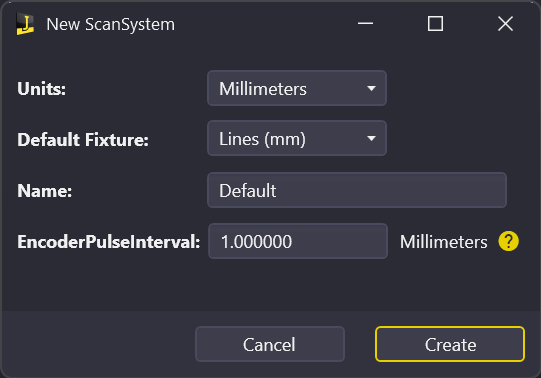 - In the status bar, you can edit the value by clicking the button with the gear icon:
- In the status bar, you can edit the value by clicking the button with the gear icon:
This opens the "Edit Encoder Pulse Interval" dialog:
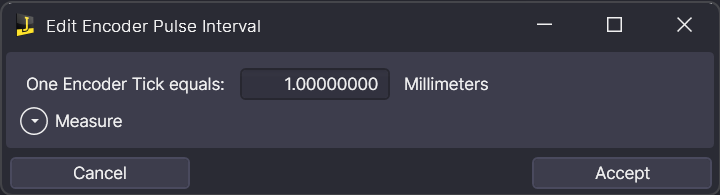
If you already know the exact value, you can enter it here, and click "Accept". If you don't know the value yet, you can use the "Measure" feature:
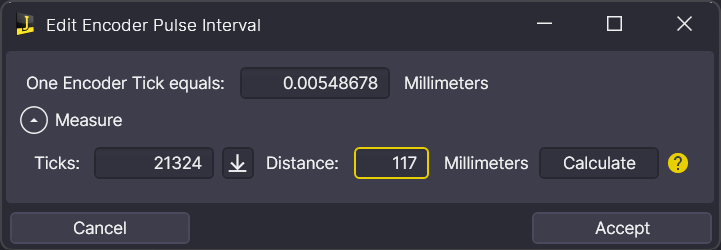
Follow the steps below to determine your encoder value:
- Click on the disclosure triangle to open the extended version of this dialog
- If the Ticks field is not 0, click the "Reset To Zero" button next to it.
- Move your transport a short distance. You will need to measure how far the transport (chain, belt, conveyor) has moved in ScanSystem units. You can for instance make marks at the start and end position and measure the traveled distance manually.
- Enter the traveled distance into the "Distance" box.
- Click Calculate. JsSetup will now calculate the ratio of encoder ticks (pulses) to distance unit and populate the field above with the calculated distance per encoder pulse.
- Click "Accept" to close the dialog and save the ScanSystem.