 Service Bulletin: Intrinsic Calibration Correction for JS-50 WX and JS-50 WSC units¶
Service Bulletin: Intrinsic Calibration Correction for JS-50 WX and JS-50 WSC units¶
Affected Models: only JS-50 WX and JS-50 WSC models. All other models (X6B,MX,Z8) are NOT affected.
Description¶
For JS-50 WX and JS-50 WSC models, a small inaccuracy was observed in the returned scan data. This inaccuracy generally results in the object being scanned to appear slightly larger than its actual size. The size of the deviation depends on the measured object's size, orientation, and position. Although difficult to quantify, the deviation is generally less than 1/16" (1.5mm).
Cause¶
During the production of JS-50 WX and WSC scan heads, the devices are programmed with an internal calibration table to correct for camera lens distortion. A firmware bug causing the misapplication of this calibration data was discovered. As a result, the firmware on the affected scan heads does not properly apply the distortion correction. This results in scan data that is slightly less accurate than expected when returned to the user's application.
Resolution¶
Beginning with v16.2.3, a setting in the JS-50 firmware can be enabled to correctly apply the Intrinsic Calibration Correction. When the setting is enabled, the scan data is within the specified accuracy range. Enabling the correction will require a recalibration.
Note
All systems with JS-50 WX and JS-50 WSC scan heads will benefit from the fix, but the urgency of implementation depends on your system's setup. Systems with closer stand-offs might not benefit significantly, making it less urgent to recalibrate immediately. In contrast, systems with a larger depth range will likely experience notable improvements. Therefore, consider the specifics of your scan zone when deciding to implement the fix. If the immediate benefit doesn't justify recalibration, you may choose to wait and incorporate the fix during your next scheduled maintenance. Updating to firmware v16.2.3 in advance is safe and won't affect calibration until the correction is enabled, allowing for flexible planning.
What you need to do¶
There are four steps that you need to perform to correct the issue:
- Update the firmware on the affected scan heads to at least version v16.2.3
- Enable the correction using one of the two methods below
- Restart the scan head
- Recalibrate the system
Required Software¶
Please use Firmware Updater to upgrade the scan heads to v16.2.3 or a higher version. You can download the latest firmware and Firmware Updater from https://api.joescan.com/release/. Instructions on how to use Firmware Updater can be found here.
Two options are available for applying the intrinsic correction fix: JsSetup or command line tools. For JsSetup, you will need to install v0.9.4 or above. Please check https://api.joescan.com/release/ for the latest version.
We suggest using curl for the command line option. Although curl is built into Windows 10 and 11, some older versions of Windows may not have the tool installed by default. If you are unsure about how to use the curl command, we encourage you to use JsSetup supplied by JoeScan.
Option 1: Enable the Intrinsic Calibration Correction using JsSetup¶
- Start JsSetup.
- Create a new ScanSystem or use an existing one comprising the ScanHeads you want to apply the fix to. If you create a new ScanSystem, the Units and Calibration Fixtures settings do not matter. You do not need to save the ScanSystem when finished.
-
Press the "Discover" button to search the local network for JS-50 scanners and display them in a dialog.
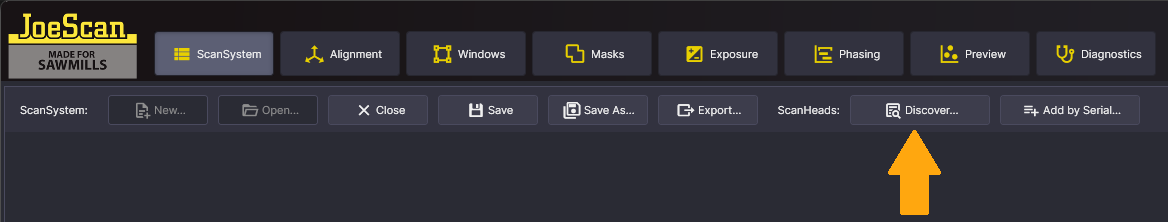
-
You can select one or more scanners and add them to the ScanSystem. If the list is empty, make sure that the scanners are powered on and connected to the network. Also, make sure that the Windows Firewall is not blocking JsSetup from discovering scanners. See http://api.joescan.com/doc/v16/articles/firewall-settings.html for more information:
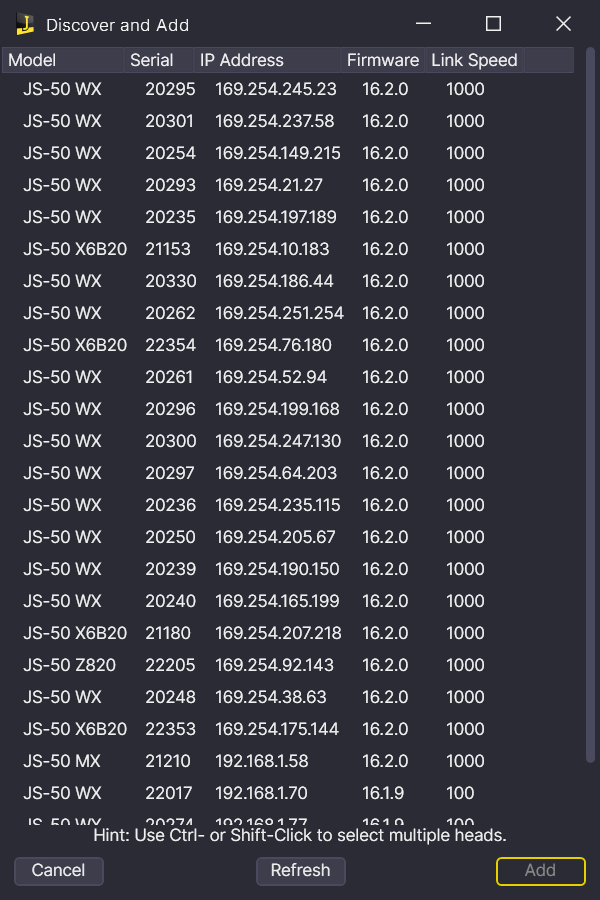
-
Go to the Diagnostics Workspace:
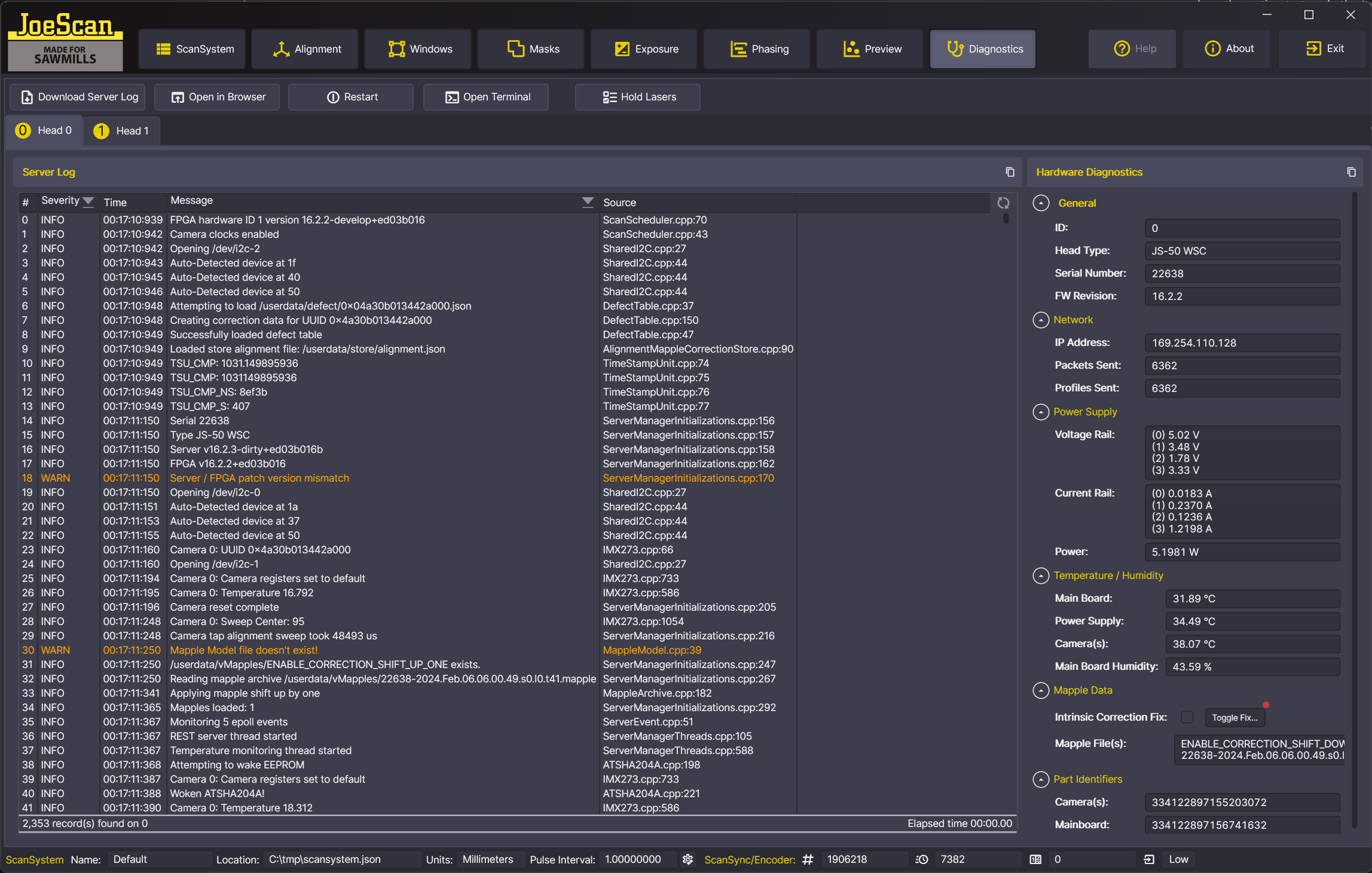
- You will see a tab for each ScanHead in the ScanSystem. On the right hand side, under the Hardware Diagnostics section, check the Mapple Data subsection:
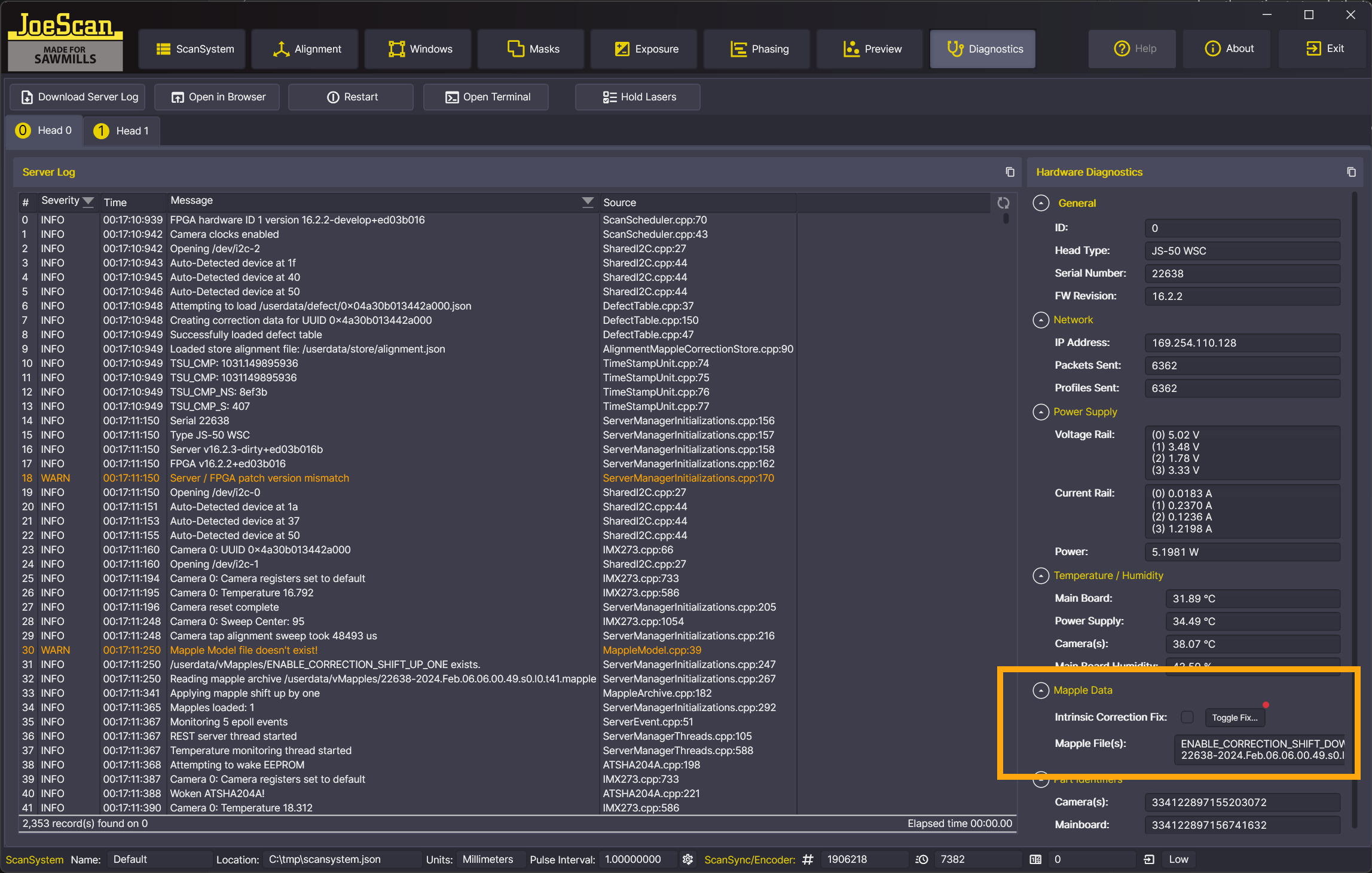
- The checkbox Intrinsic Correction Fix shows the current status of the fix: checked means the fix is Active, otherwise the fix is Inactive. Additionally, a little red badge on the button next to it alerts you to the fact that the fix has not been applied yet.
- To activate or deactivate the fix, click the Toggle Fix... button.
-
A new dialog is shown:
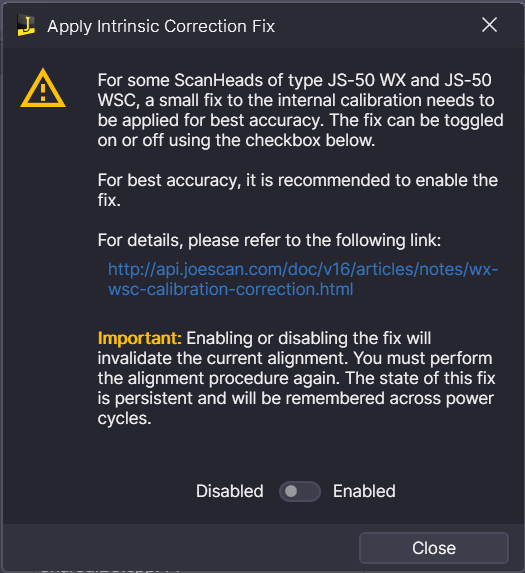
-
Please read all of the presented information carefully. When you are ready to proceed, you can use the toggle button at the bottom of the dialog to enable/disable the fix. This just takes a few seconds:
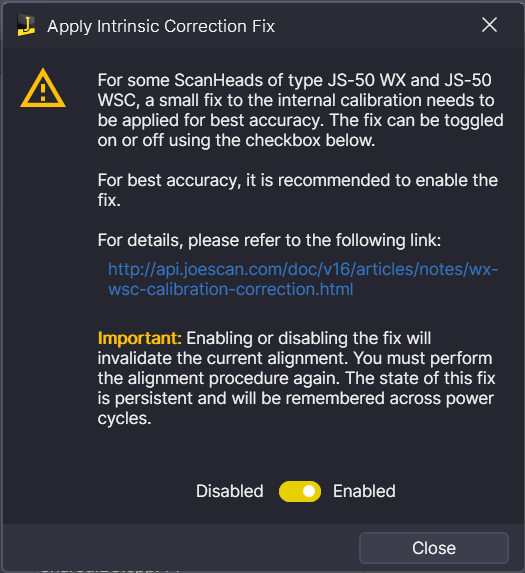
-
Close the dialog either by clicking Close or using the X button. If you changed the status of the fix, JsSetup will show a confirmation notification in the bottom right hand corner.
- You now need to run Alignment again.
- Repeat the steps 4-10 for each ScanHead.
Note
JsSetup will not show the option to toggle the Intrinsic Correction on or off for any firmware below v16.2.3.
Option 2: Enable the Intrinsic Calibration Correction using command line tools¶
The following procedure will only need to be completed once per scan head. The correction is persistent and will be applied to all scan data in the future. The command line invocation to turn on the correction is:
curl -X POST --header "Content-type: application/json" --data '{"enabled":true}' js-50-SERIAL.local:8080/config/enable-intrinsic-correction
After applying the fix, a scan head restart is required. The command line invocation to restart the scan head is:
curl -X GET --header "Content-type: application/json" js-50-SERIAL.local:8080/restart
The command line invocation to verify the status of the correction is:
curl -X GET --header "Content-type: application/json" js-50-SERIAL.local:8080/config/enable-intrinsic-correction
If the response is {"enabled":false}, the correction is not currently applied. If the response is {"enabled":true}, the correction is applied correctly and is permanently stored on the scan head.
Note
The curl commands will fail if the firmware v16.2.3 or above was not installed.
Recalibrate the system¶
After enabling the correction, you need to perform an alignment for your ScanSystem, using e.g. the JsSetup or SensorTester tools. It is advisable to perform above procedure to all scan heads in your ScanSystem, then run an Alignment and verify that your accuracy targets are met.
Important Notices¶
-
Installing the firmware version v16.2.3 itself does NOT automatically enable the Intrinsic Calibration Correction. You must also explicitly enable the correction as described above.
-
Newly manufactured scan heads will have the correction applied before shipping.
-
Whether you use JsSetup or the command line to restart the scan head, it will only take a couple of seconds for the system to come back online. You can then verify the correction.
Contact and Help¶
JoeScan is committed to excellent customer support. If you need help performing the above steps or need additional information, please contact JoeScan support.