Turn Lasers On/Off
During commissioning or for troubleshooting it can sometimes be helpful to turn individual lasers on or off. You can do so in the Diagnostics Workspace by clicking the Hold Lasers button.
Firmware Requirement
This feature is only enabled for ScanHeads with FW 16.1.6 or higher.
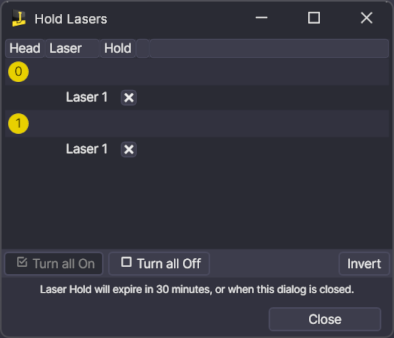
The "Hold Lasers" dialog allows you to turn lasers on or off. Please note that the lasers are still pulsed and not run at full intensity, to avoid overheating and a reduction in service life.