JS-50 Firmware Update
To update the firmware on a given JS-50 or ScanSync device, a utility application developed by JoeScan known as FirmwareUpdate should be used. This application is distributed with each software release inside the release's tools directory.
Updating the firmware can be done using by following the following steps.
- Launch the
FirmwareUpdateexecutable.
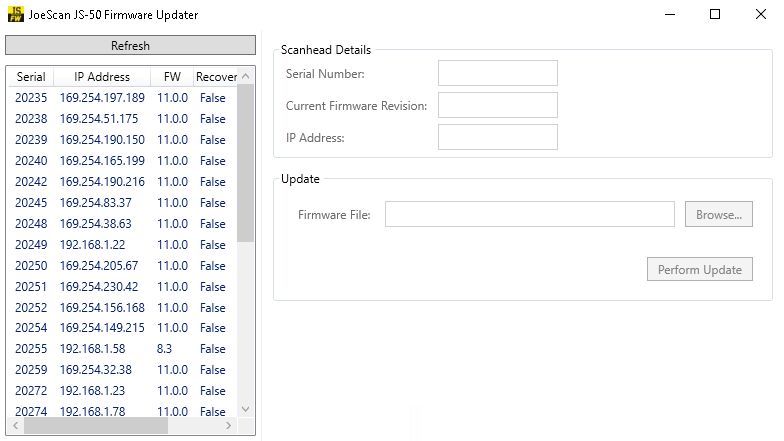
- Select the JS-50 or ScanSync on the left that is to be updated.
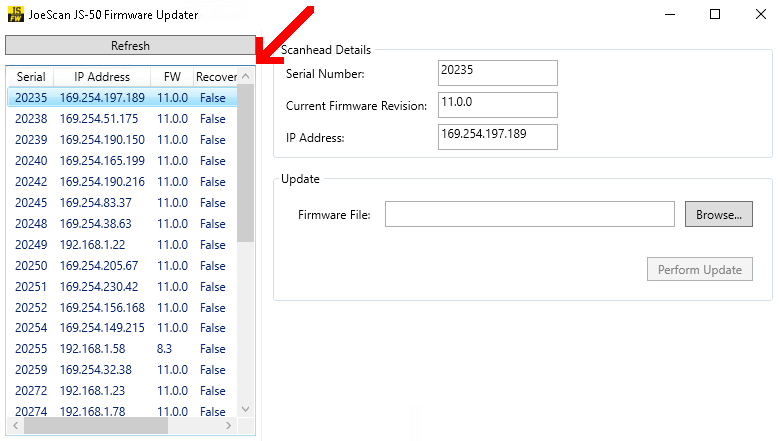
- Select the
Browse...button and navigate to the*.gz(version 13.x.x and below) or*.update(version 14.x.x and above) firmware update file for JS-50 devices. For updating a ScanSync, locate and select the desired.binupdate file.
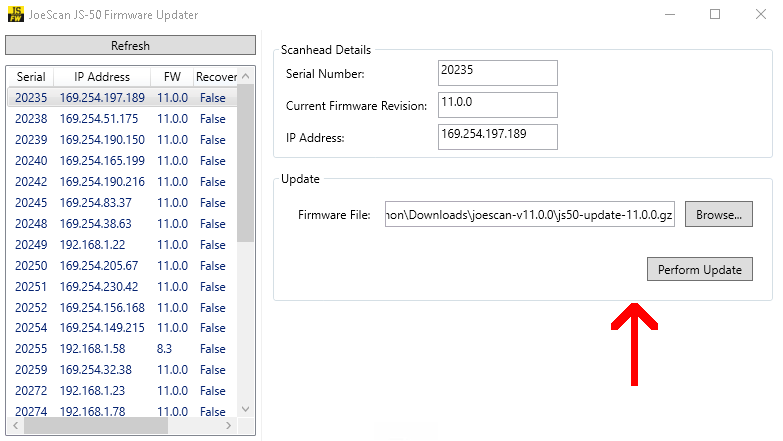
- Update the device by selecting the
Perform Updatebutton; the target device will reboot after a short delay with the new firmware.