JS-50 QuikLock Mount
The JS-50 QuikLock mount uses dovetails to accurately position the scanning head. The scan heads are calibrated along with the QuickLock mount, which allows swapping a given scan head without needing to recalibrate the system. A spring-loaded clamp plate locks the scanner head in position. Installing or removing the scanner head only requires a 3/16 hex driver, and doesn't involve loosening fasteners that can get easily lost.
The mounting plate has a recess for the scan head bracket with a dovetail machined into one side, and a clamp plate on the other. The clamp plate positions the scan head bracket against the dovetails and locks the bracket in place. Two ball-nose spring plungers engage slots on the scan head bracket and retain the mounting bracket while you slide the scan head into position.
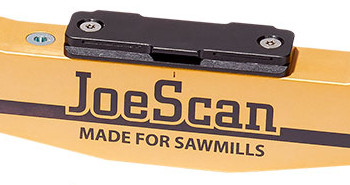
The bracket has three dovetails that fit into recesses in the mounting plate. Two of the dovetails engage with a dovetail machined in the mounting plate, and the clamp plate engages the third dovetail.

Installation
The process for installing a JS-50 scan head is shown below:
- Align the dovetails on the scanner mounting bracket with the mounting plate.

- Insert the scanner mounting bracket into the mounting plate.

- Slide the scanner to the end of the mounting plate.

- Tighten the screw on the clamp plate to align and lock the scanner head.
